Save money on football tickets
Support your club & help fill the arena with Tickital.
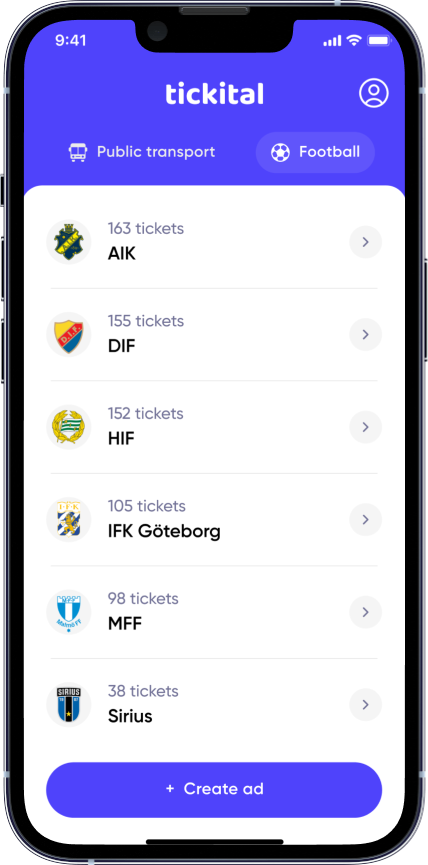

Scan me & download the app!
Benefits supporters and the club
Flexible season tickets
Rent out your season ticket when you are not using it or rent a ticket for the match.
No chairs should be left empty!
Help your club fill the stadium by renting out season tickets not used for a match.
Don’t worry about being scammed
Secure payment with Swish to Tickital so that both buyers and sellers are safe.
How renting out works

1. Create a ticket ad

Rent out your ticket when you do not need it. Press “Create ticket ad” and all you have to do is to fill in the information about the game and your ticket.

2. Accept the booking

Pling! It is time for you need to accept or reject the booking before the buyer will complete the payment to Tickital.
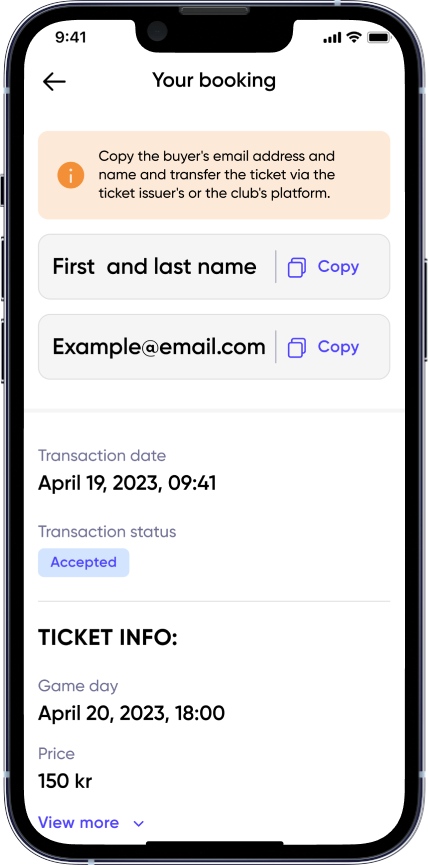
3. Transfer the ticket

The transfer takes place via the ticket issuer’s or club’s platform. In Tickital you will find the name and e-mail to the buyer. Copy, paste and send.

4. Receive the payment

All done! You have now rented out your ticket. Sharing economy is awesome right? You will get a Swish payment from us as soon as the buyer marks the ticket as received.
How it works to rent
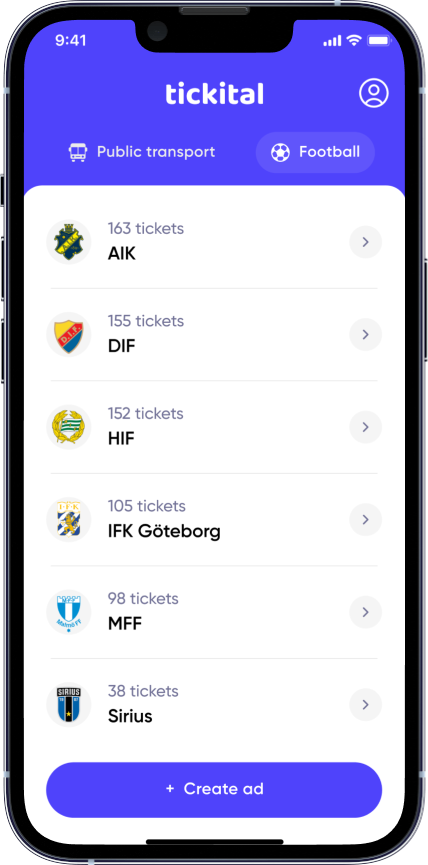
1. Select your ticket

Select the ticket in the ads list for the match you want to attend. Tap on the ticket to see the match and ticket information.
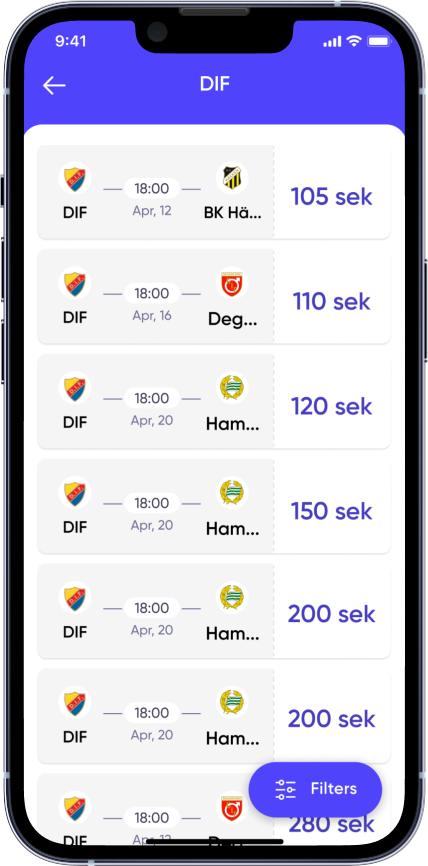
2. Book and pay

You pay to Tickital with Swish. In this way, both you and the seller are safe! If the booking is cancelled, the money is automatically refunded.

3. Receive the ticket

When the seller has accepted your request, he sends you the ticket. It usually takes a few minutes before you have received the ticket.

4. Enjoy the game!

Confirm the ticket as received in your profile under “purchases” and the money will be paid out from us to the seller. You can find the receipt in the app.
Start saving money on your tickets
 Scan me & download the app
Scan me & download the app




