Public transport is now flexible
It is easy to save money on your bus and train tickets with Tickital.
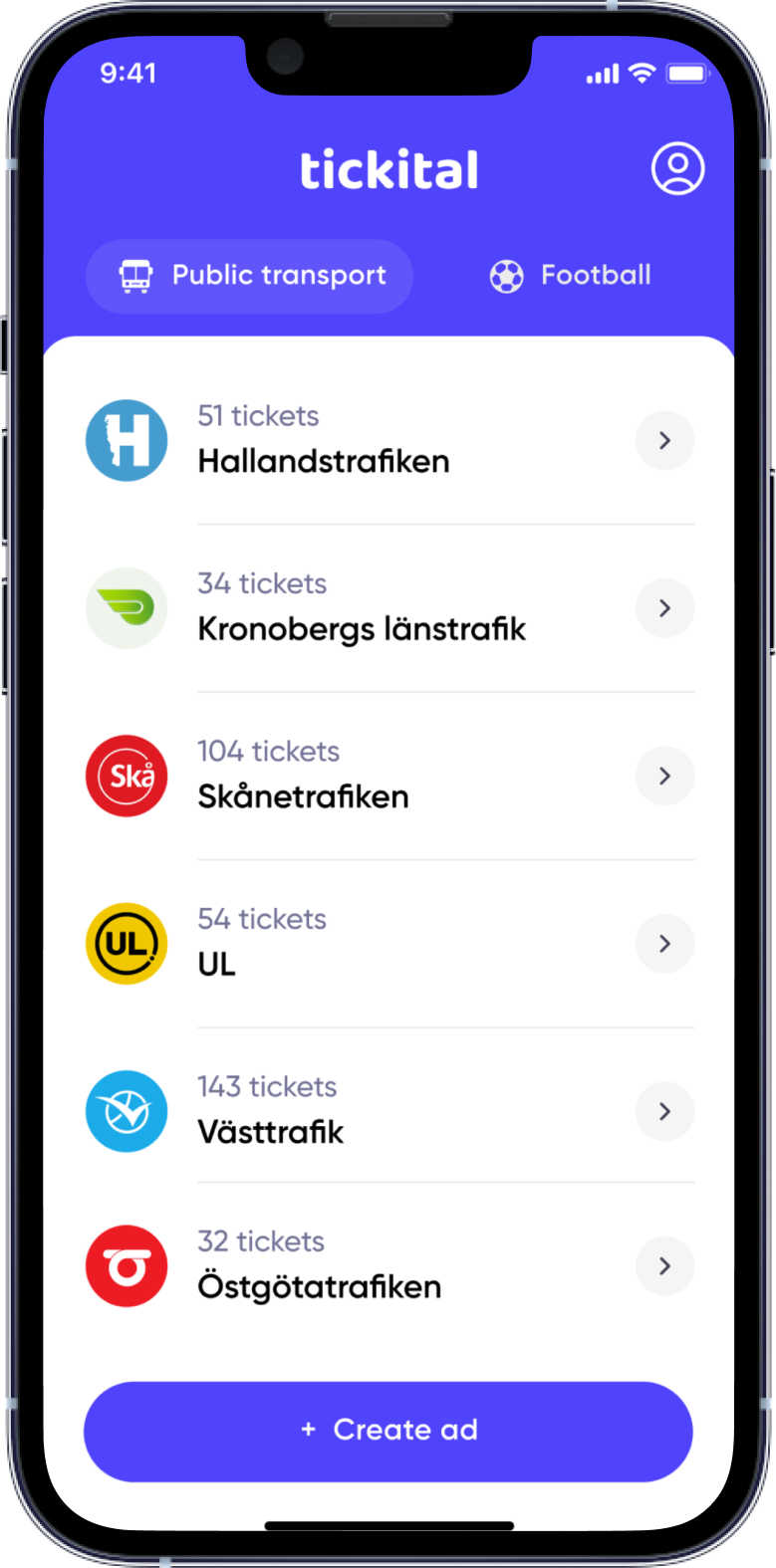

Secret door to the app
The more the merrier
Flexibility
Rent out your digital ticket when you are not using it, or rent a ticket when you need one. Cool right?
Pay less. Save more
Renting is often cheaper than buying. But if you buy one, you have the opportunity to rent out your ticket.
Simple, without hassle.
No physical meetings required and secure payment with Swish. Everything via your phone.
How renting out works
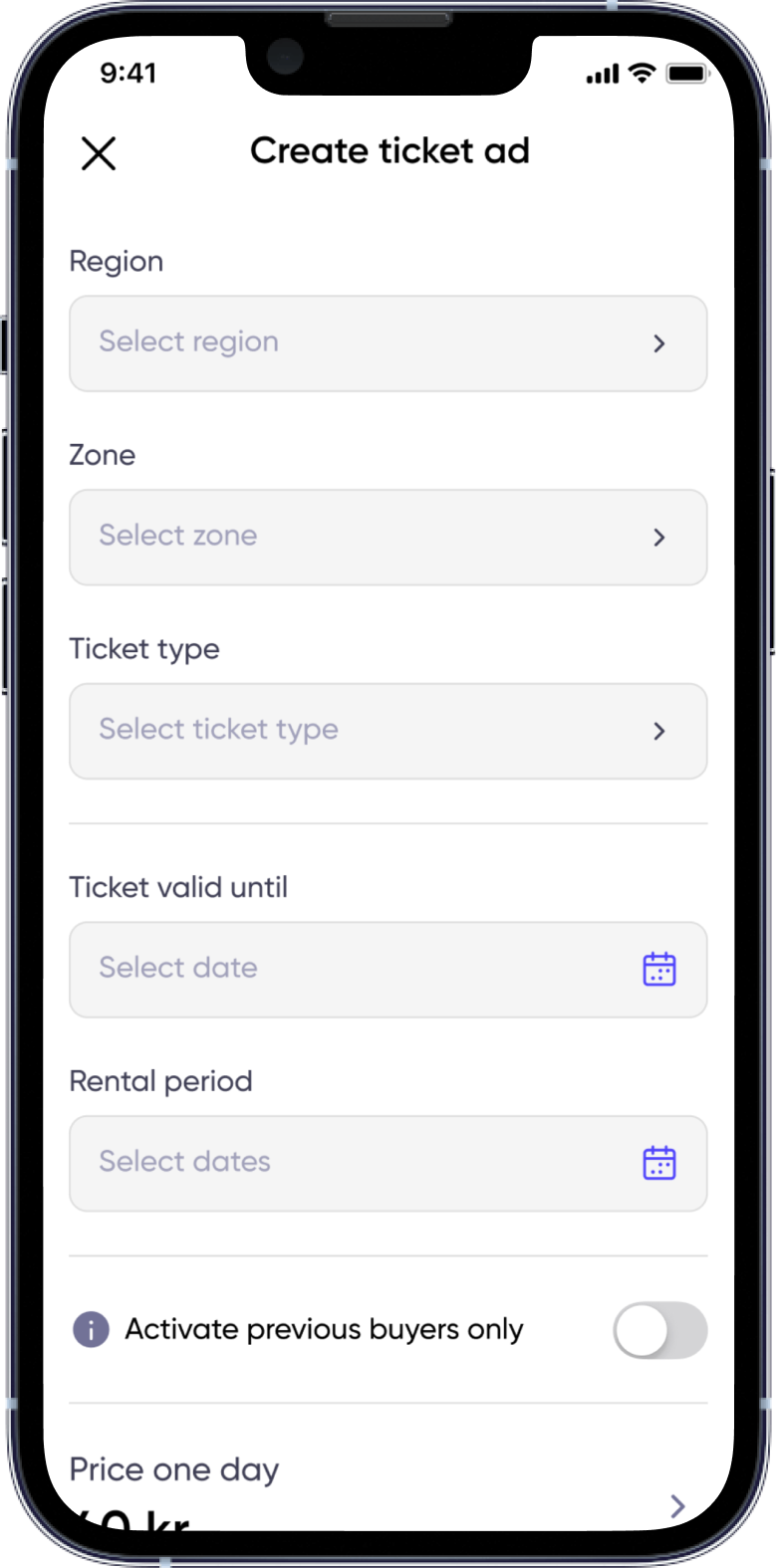
1. Create a ticket ad

Rent out your ticket when you do not need it. Press “Create ticket ad” and all you have to do is enter the price, date, ticket type and zone to upload it.
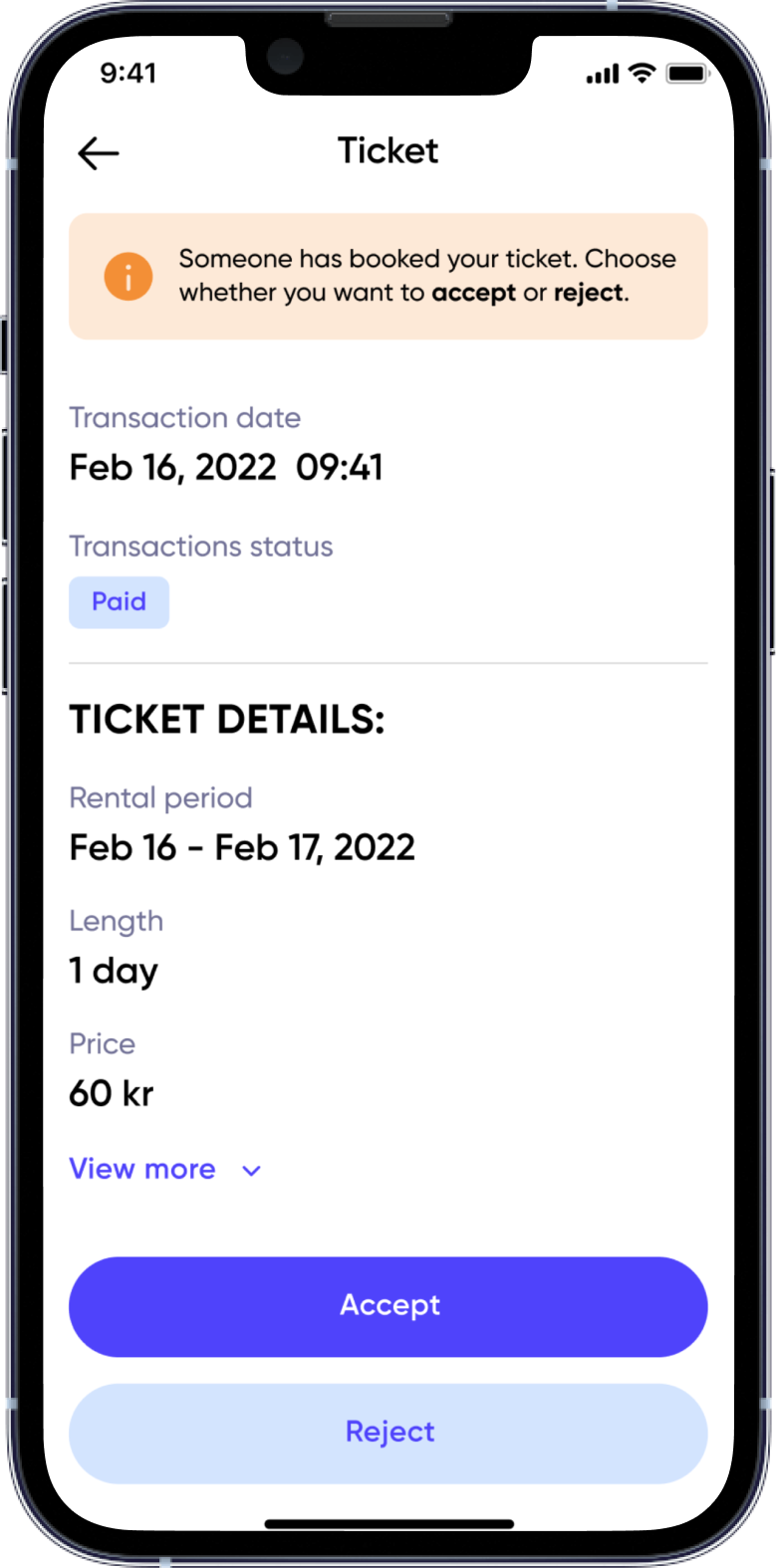
2. Accept the booking

Pling! Soon your ticket will no longer be yours. Temporary at least. You need to accept or deny the booking before sending over the ticket to the buyer.
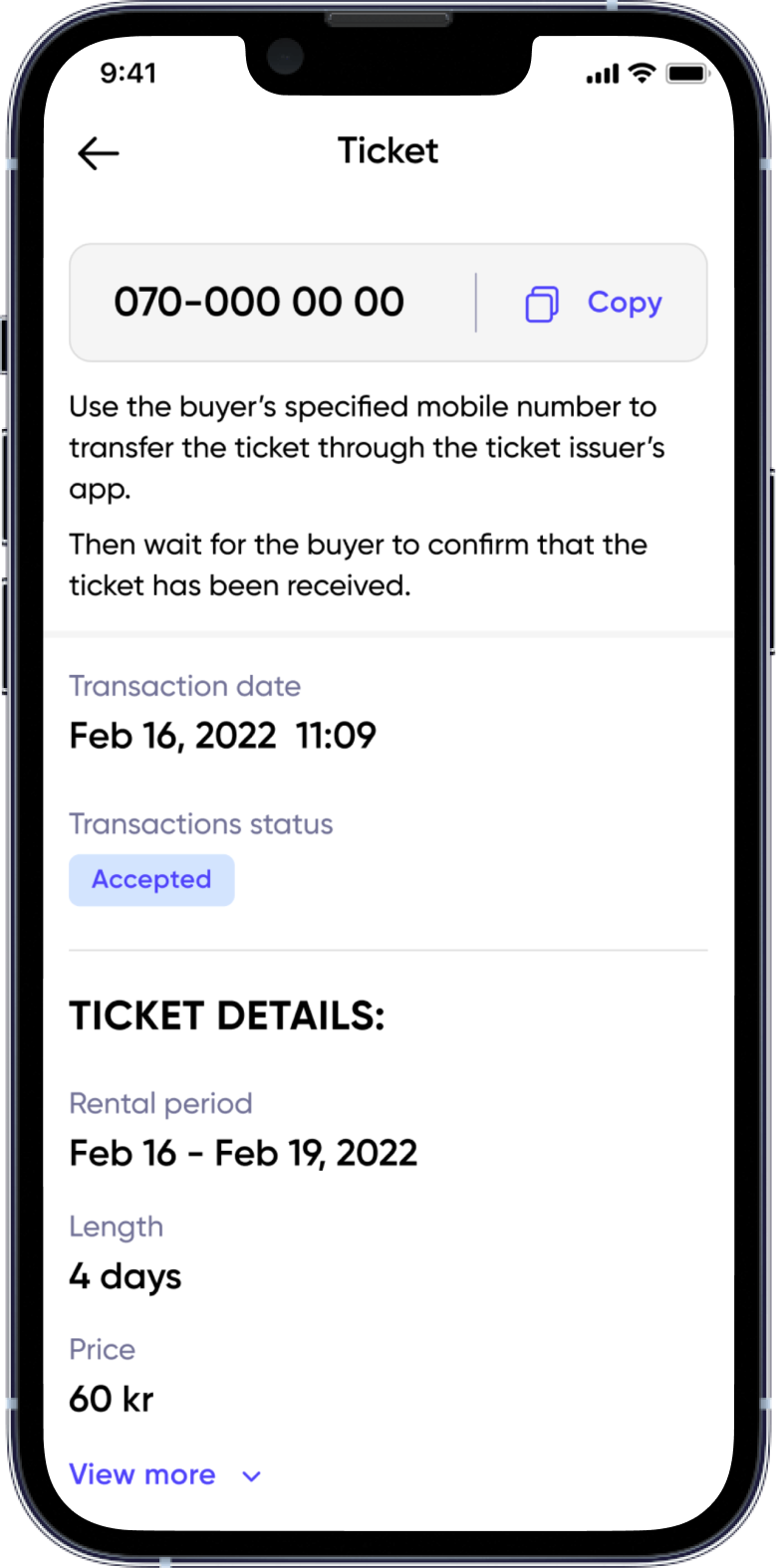
3. Transfer the ticket

Transfer the ticket via the public transportation company’s app under “Lend ticket”. In the Tickital app, you will find the info you need to transfer the ticket.
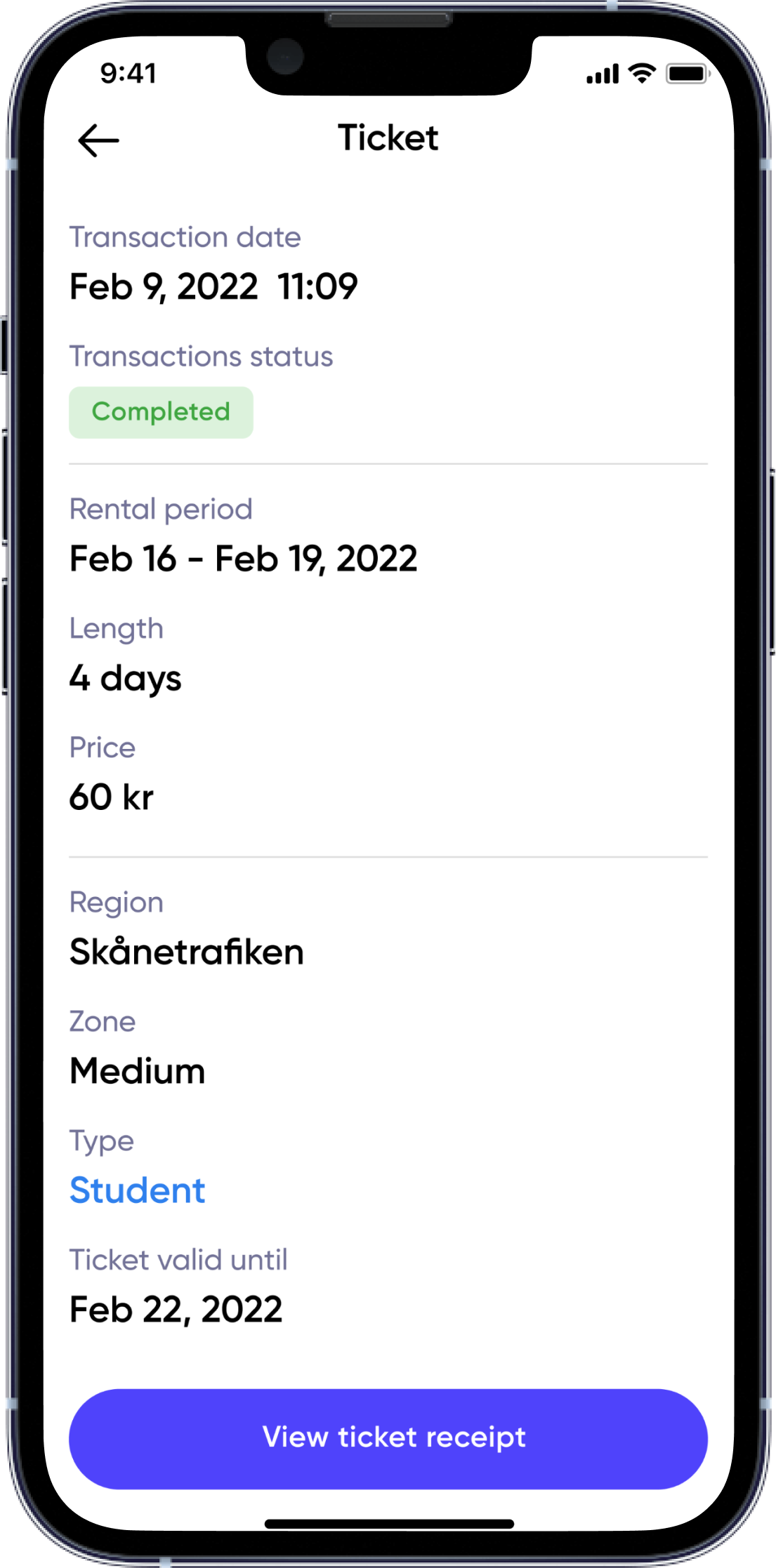
4. Receive the payment

All done! You have now rented out your ticket. Sharing economy is awesome right? You will get a Swish payment from us as soon as the buyer marks the ticket as received.
How it renting a ticket works
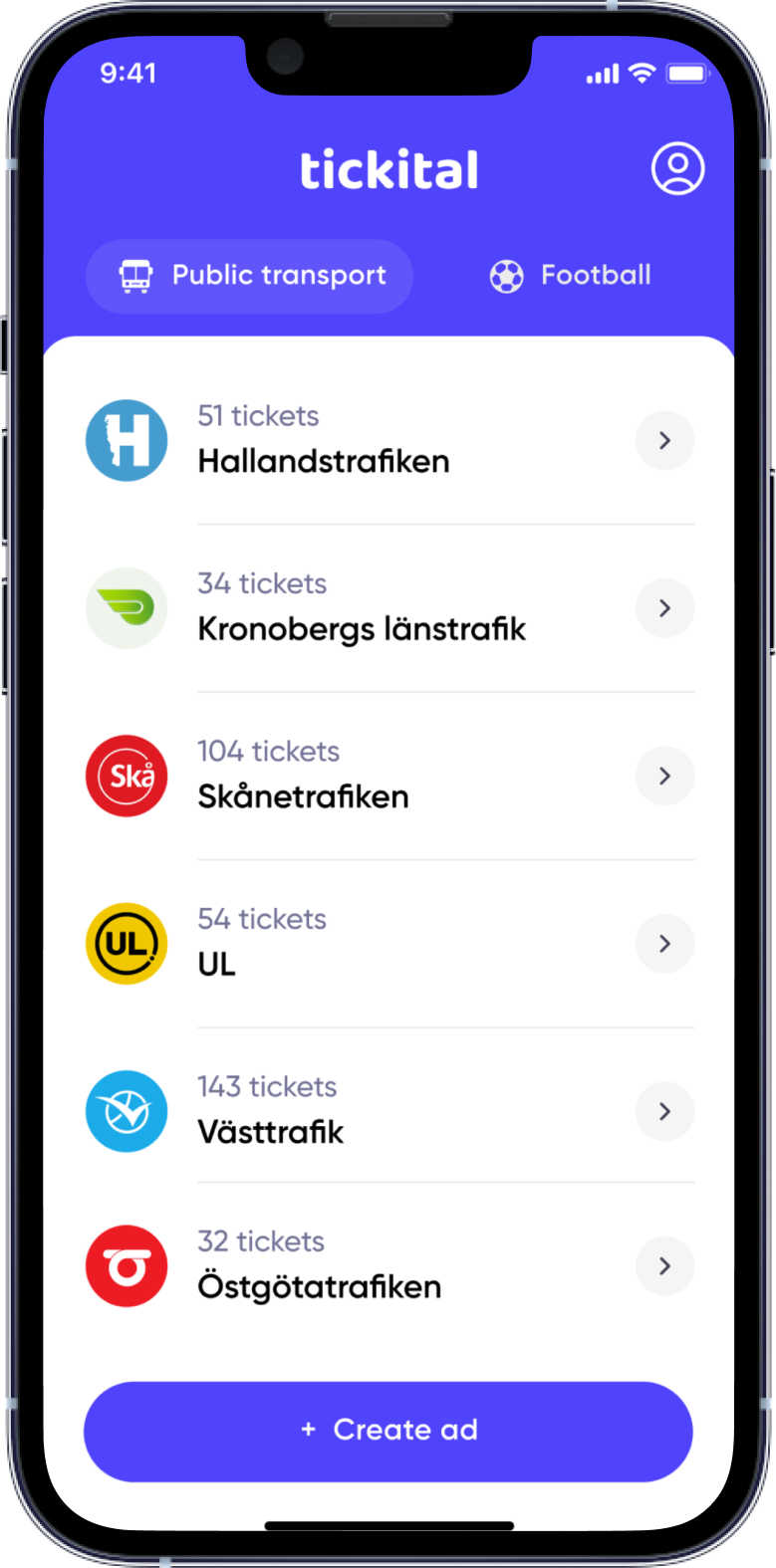
1. Select ticket

Choose the ticket in the ads list that suits your needs. Press the ticket you want to rent to see price, date, ticket type and other information.
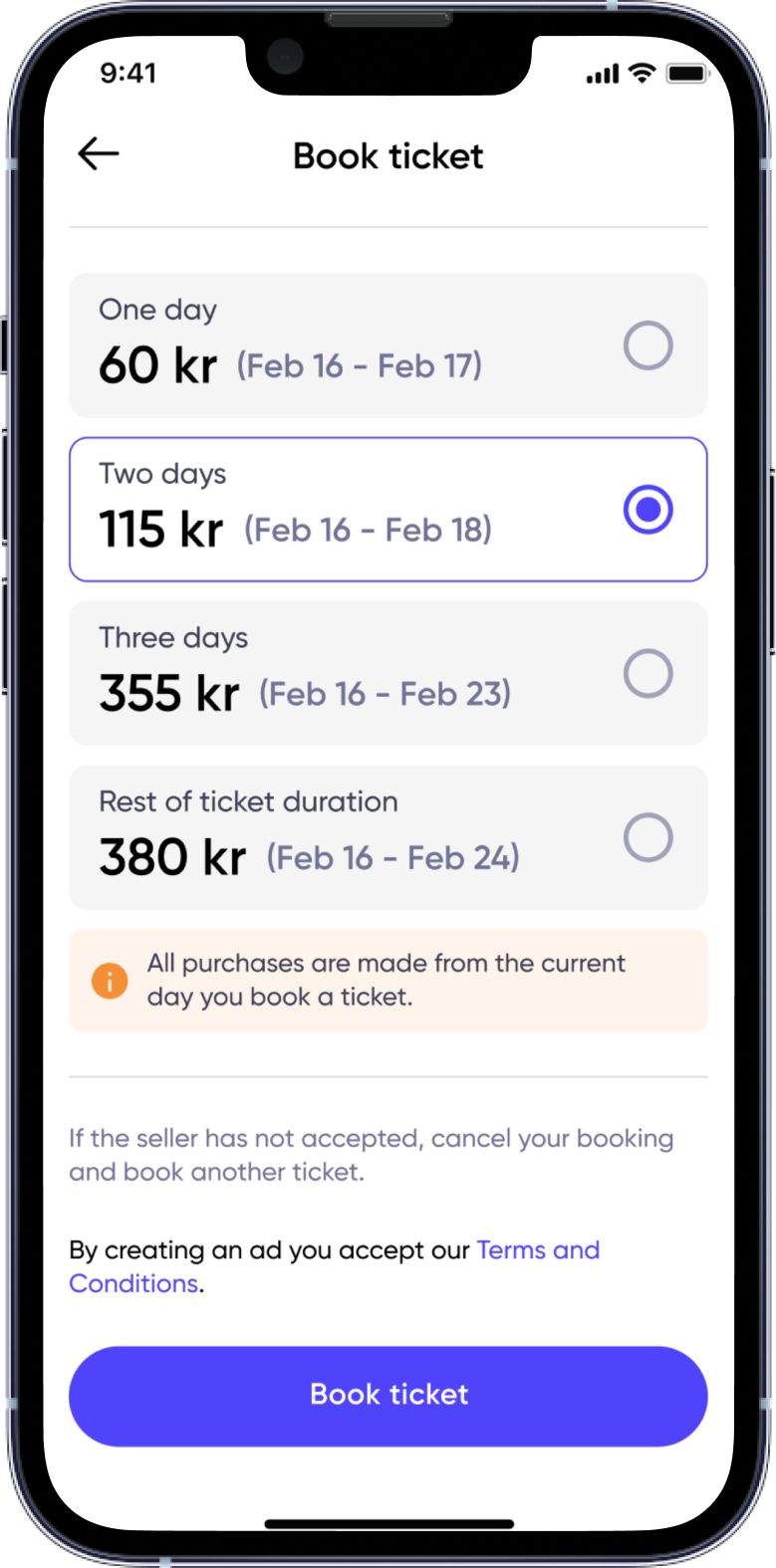
2. Book the ticket

Book the ticket and await the seller approval. The sellers received multiple notice from the app and our support team. A tip is to book up to five tickets in order to get a reply faster.
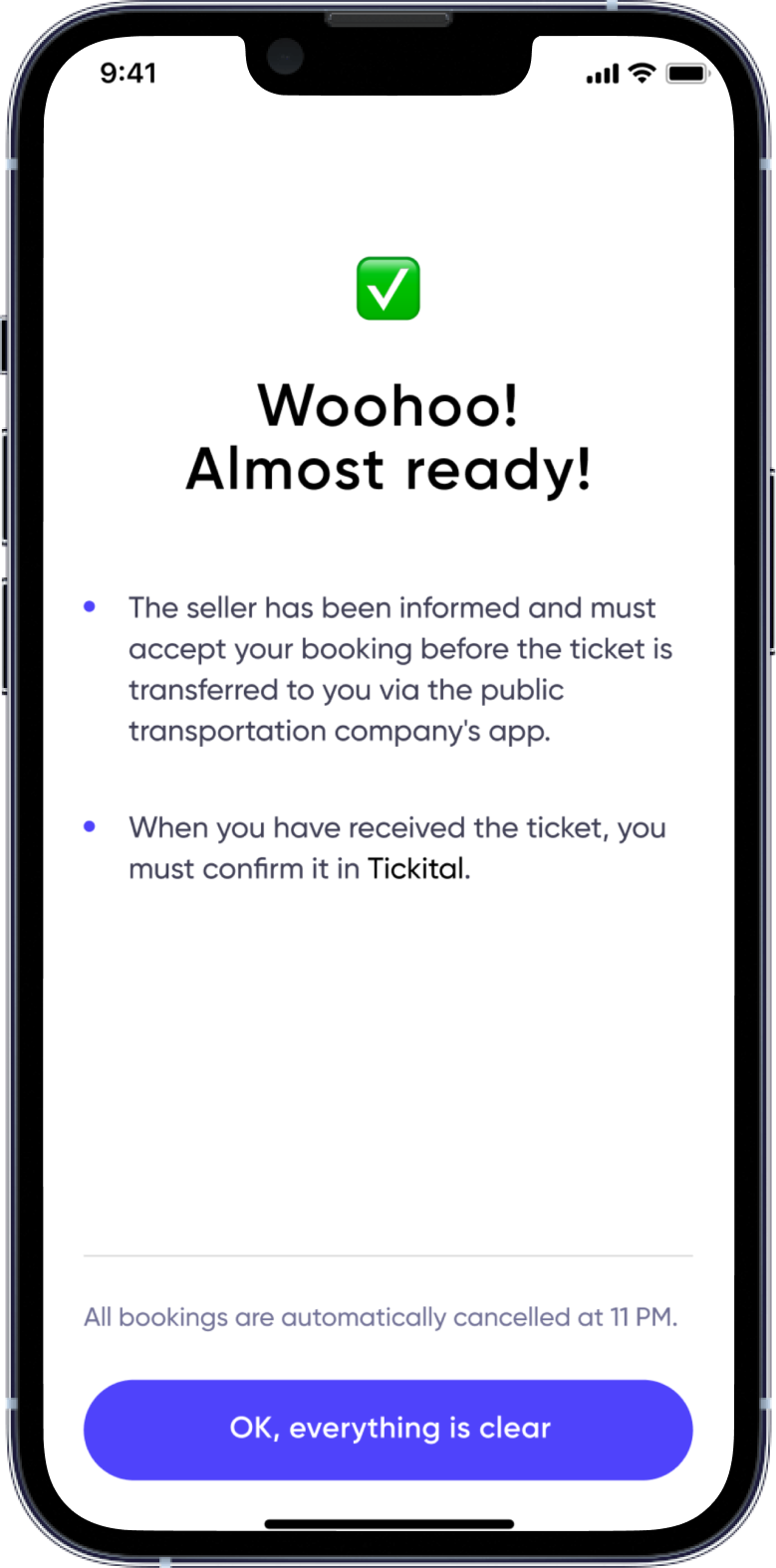
3. Pay for the ticket

Now it is time to complete the payment to Tickital. When you have completed the payment the seller will send the ticket to you. It usually takes a few minutes before you receive the ticket.
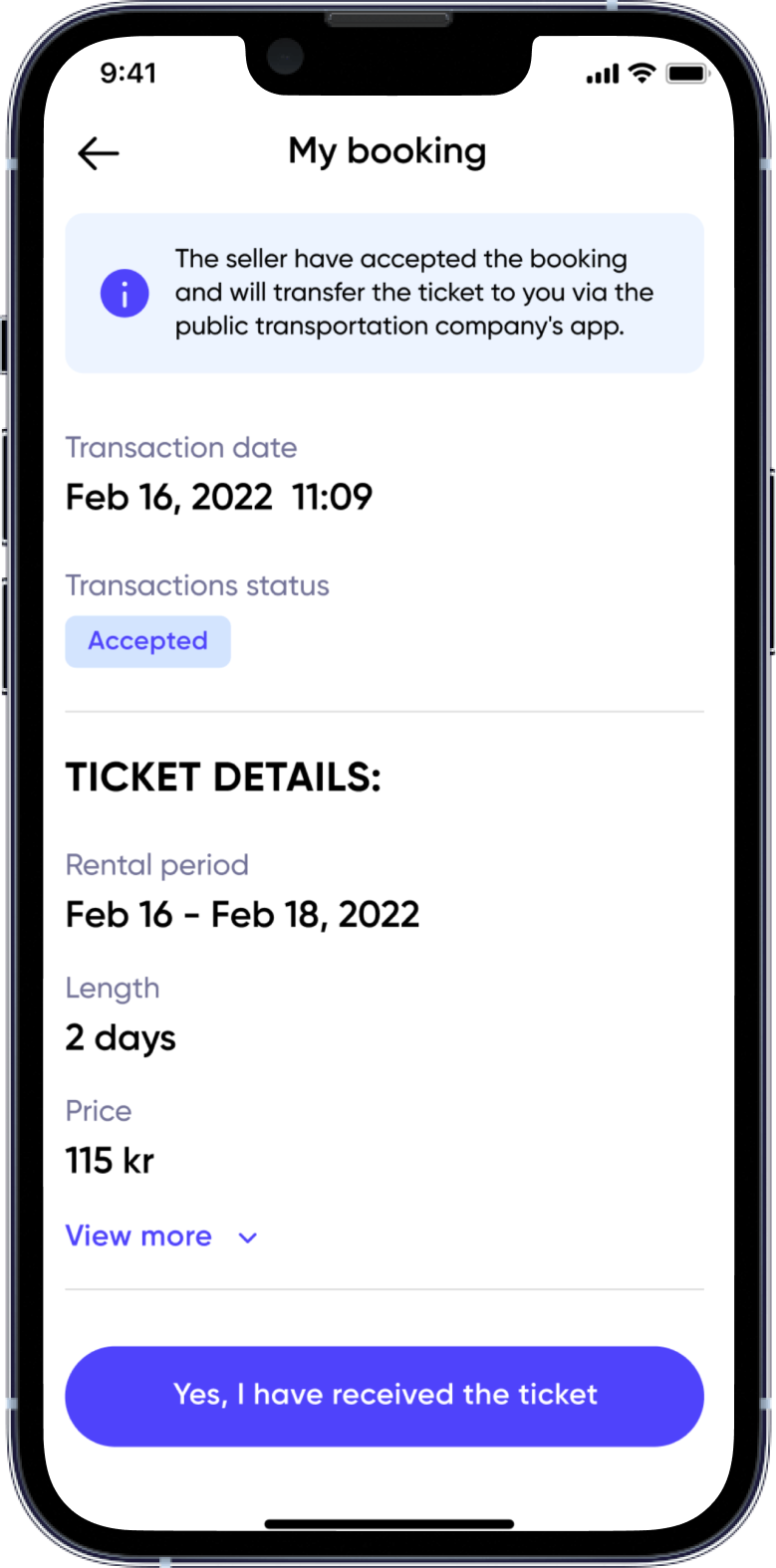
4. Receive the ticket!

The seller will transfer the ticket to you from their public transportation company’s app. When you have received it don’t forget to mark it as received so the payment is made from us to the seller.
Download the app start & saving money
 Want to save money? Scan me!
Want to save money? Scan me!




